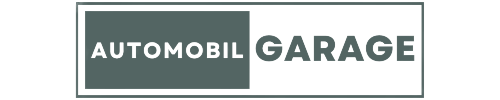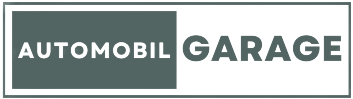2011 ford f150 radio display not working or clock flashing is often a sign of underlying issues that require immediate fixing.
If your 2011 ford f150 radio stopped working, don’t despair, you’re not alone. In this post, I’ll explore possible causes of 2011 ford f150 radio not working, or clock flashing.
I’ll thereafter give you a detailed insight on how to diagnose these problems and what you need to do to get your road companion back. Keep reading.
7 Reasons Your F150 Radio Not Working
Our car’s radios can sometimes feel like the most significant component of our driving experience; no wonder it’s so frustrating if it suddenly fails.
There may be several reasons associated with the Ford f150 radio not working-it could be simple issues like a blown fuse or a more serious problem with the car’s electrical system.
Here are seven common reasons why your 2011 f150 radio quit working and hacks on how to fix them.
1. Stuck Radio Problem
If your car’s radio display is stuck on the same song even though it’s playing a different song, there could be software glitches. Technical issues at the transmitter or studio can sometimes delay data streaming.
Solution
Sometimes, the radio system needs resetting to install updates. If you’ve a stuck radio problem, resetting the radio unit software can solve this problem. I know you are asking, so, how do I reset my ford f150 radio?
To do this, perform a hard reset of the radio by disconnecting the battery on both terminals and stepping on the brake pedal several times to drain any residual power. After about an hour, reconnect the battery.
2. Solder Flow
Sometimes, when driving, vibrations cause tiny parts inside the radio to rub against each other. When this happens, your radio stops working.
Vibrations also lead to solder flow in the mainboard. If your radio works for a while, then stops working for a week or two and starts operating normally, suspect solder flow issue.
Solution
- Detach your radio’s main board to see if the solder joints need refixing.
- Place it on a piece of cardboard
- Put the mainboard and its makeshift tray in the toaster oven
- Bake it at 385 degrees for up to 8 minutes.
- Allow it to cool completely in the open air, then install it back.
Remember to be extra careful when moving the mainboard; no parts should move.
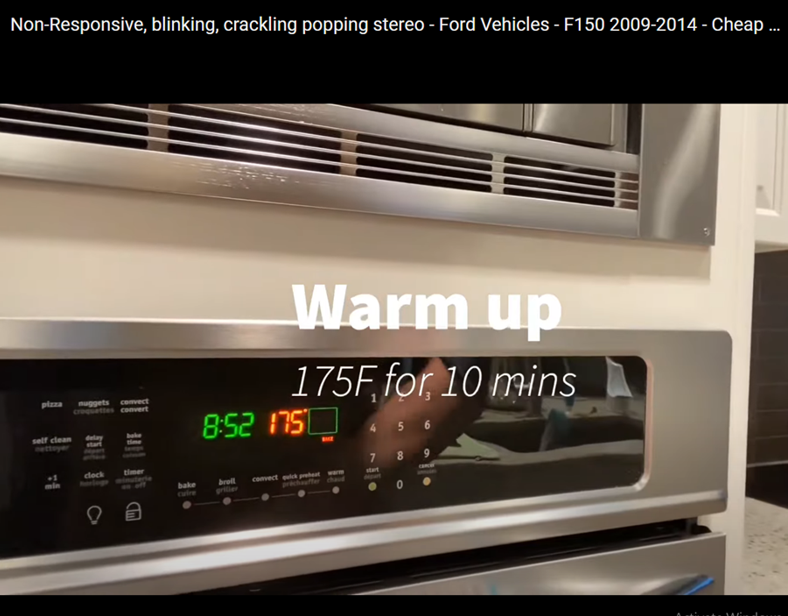
3. Blown Fuses in the Fusebox
Fuses are protective components that power the radio and prevent power surges. If a fuse blows, it stops the current flow, leaving your radio devoid of power.
A blown fuse is the most common cause of the 2011 ford f150 radio display not working. In fact, if your 2011 f150 radio popped and quit working, check the fuse first.
But wait, how do you recognize a damaged fuse or a blown fuse? Well, check for the following:
- Is the top part broken?
- Is it dark, with a burnt-like appearance?
- Test the circuit using a voltmeter to detect if power passes through it.
Solution
If you find a damaged or blown fuse, you’ll need to replace it. What you need to do is to detach the bad fuse and replace it.
Ensure you use the same amperage fuse; if unsure, check the owner’s manual or consult a professional. This ensures you avoid wire mishaps or fire issues.
Sometimes, there may be more than one blown fuse; therefore, be prepared with a few fuse spares for replacement.
4. Bad Factory Radio
The 2011 Ford f150 radio display not working could be a result of an issue with the radio itself. This can be caused by loose connections, malfunctioning components, or a problem with the unit itself.
Solution
If the problem lies in the radio’s unit itself, you’ll need to get it replaced or repaired by a qualified and professional mechanic.
Check your warranty, too; you may get a new radio at a discounted price from your car’s manufacturer.
5. Loose Connections of Bad Wires
Loose connections or damage are the second most common reason for a malfunctioning 2011 Ford f150 radio.
The wires connecting your car’s battery to the radio may become loose over time due to normal wear and tear or vibrations.
6. Bad Tuner or Antenna
Although this isn’t a significant issue in the modern era, a bad antenna or tuner can still cause your radio to stop working.
A damaged antenna could cause your radio signal to be intermittent or weak.
If all other radio functions are working correctly but you’re unable to get your broadcasts or have poor reception, you probably have a bad tuner or antenna.
Solution
If you’ve got a bad tuner or antenna, there’s nothing much you can do. It will need to be diagnosed and replaced by a Ford professional.
7. Frozen Radio
Although a frozen radio is a common problem with 2009 f150 models, it can happen to any model. In this case, the radio screen goes black and becomes unresponsive.
Solution
Ideally, if this happens, you’ll turn the power off for a count of ten, then turn it on to determine if a simple glitch causes the frozen radio. The screen should light and display the Ford logo.

If this doesn’t work, you’ll need to reset it. Most people ask, how do I reset my ford f150 radio, or how do I find the 2011 ford f150 radio reset code? The process is rather simple; follow the steps below:
- First, press and hold on to the power button to turn off the car. Remove the ignition key.
- Secondly, remove the negative terminal to disconnect the battery. Wait for approximately five minutes.
- Thirdly, reconnect the battery, turn on your car and check if the radio has started working. Still not working? You’ll need to replace the radio unit itself.
Watch This Video on How to Fix Your Frozen Screen
2011 F150 Radio Issues: Quick Summary Table
| Blown Fuses in Fuse Box | Tes the fuses and replace the damaged ones |
| Stuck Radio Problem | Perform a soft reset or hard reset to reset the radio software |
| Solder Flow | Detach the mainboard and bake it at 385 degrees for a few minutes. |
| Bad Factory Radio | Troubleshoot and have it repaired or replaced by a professional |
| Loose Connection of Bad Wires | Tighten if loose or replace if damaged |
| Bad Tuner or Antenna | Contact a professional to professional to diagnose and replace |
| Frozen Radio | Turn off the power and on or perform a reset. |
Final Words
The issue of your Ford f150 not working can be annoying and frustrating. However, if you follow the tips I’ve highlighted above, you can quickly solve them.
A non-functioning radio can be caused by loose connections, blown fuse, solder flow, stuck radio, frozen radio, bad factory radio, or bad antenna.
Sometimes, it can be due to a damaged radio unit.
No matter the cause of your 2011 ford f150 radio display not working, do not be distressed. Its solution could be pretty simple.
With the above information, we hope that now you know how to deal with a malfunctioning radio and when to contact a professional or dealership.
FAQs
1.Where Is the Radio Fuse in 2011 Ford F-150?
The radio fuse in the 2011 Ford f150 is located at the same place as the SYNC and Bluetooth fuses.-on the left of the steering wheel, on the passenger compartment, close to the brake pedal.
2. How Do You Reset the Sync on 2011 Ford F150?
To reset the sync on your 2011 Ford f150, follow these steps:
- First, park the vehicle and disconnect the battery before starting the process.
- Secondly, turn off your phone’s Bluetooth, then turn on the SYNC Bluetooth.
- Thirdly, navigate to the SYNC screen settings. Click the master reset button on the center console near the radio. Hold the button for about 20 seconds.
- Fourthly, press and hold the radio power button and phone button to reconnect your phone.
3. Why Does My Radio Turn On but Has No Sound
There are different reasons why your radio turns on but has no sound. For instance, it could be outdated software, connectivity issues, or problem components such as amplifiers, speakers, antennas, or fuses.
It could also be because of issues with buttons and knobs. You may have pressed the mute button or changed settings unknowingly.
4. Why Did My Radio Screen Display Not Working
A blown fuse is the most common reason your radio screen display is not working. If it’s not a blown fuse, other reasons include;
- Damaged or defective LCD(Liquid Crystal Display) or backlight
- Faulty or not properly adjusted dimmer
- Connection problem between the radio and the screen
- Defective or damaged main head unit