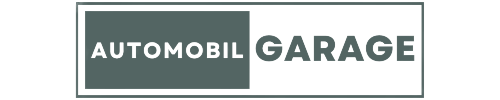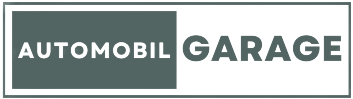Have you ever had your Ford truck’s wipers stop working mid-rain or the power windows suddenly refuse to budge? If you’ve been there, you know how frustrating it can be. Many of these hiccups are linked to a small yet crucial component: the GEM (Generic Electronic Module).
You can understand GEM as the brain behind your truck’s electrical features. Testing it might sound technical, but don’t worry—I’m here to break it down for you step by step.
By the end, you’ll know exactly how to spot issues and keep your truck running smoothly. Let’s dive in!
What is the GEM Module in a Ford Truck?
The GEM module, or Generic Electronic Module, is like the control hub for many of your Ford truck’s essential electrical features. From power windows and door locks to wipers and interior lights, this tiny yet powerful component ensures everything runs smoothly.
In most Ford trucks, you’ll find the GEM module tucked behind the fuse box, usually in the dashboard on the driver’s side.
It’s designed to monitor and control functions like:
- Power accessories (windows, mirrors, and locks).
- Lighting systems (headlights, dome lights, and indicators).
- Wipers and washers for weather readiness.
- Alarm systems for vehicle security.
Having issues with multiple electrical components at once? It’s often a sign your GEM module needs attention.
Signs of a Faulty GEM Module
Here are the most common signs of a faulty GEM module:
1. Electrical Components Acting Up
The GEM module controls many of your truck’s electrical functions, so when it’s faulty, you’ll notice odd behavior, like:
- Wipers working erratically or refusing to stop when turned off.
- Power windows and locks malfunctioning, either not responding or getting stuck.
- Interior and exterior lights flickering or failing to switch on/off.
2. Unexplained Battery Drain
If your truck’s battery keeps draining overnight, the GEM module might be the culprit. A failing module can draw power even when the vehicle is off.
3. Inconsistent Performance of Features
Have you ever pressed a button, only for nothing to happen—or worse, something else entirely activates? Faulty GEM modules can confuse the system, leading to:
- Delayed responses from switches (like lights or wipers taking a few seconds to activate).
- Random activation of features, such as alarms going off without cause.
4. Security and Alarm System Problems
The GEM module also manages the truck’s alarm system. If the alarm randomly triggers, or worse, fails to activate when needed, the module could be failing. This can leave your truck vulnerable to security threats.
5. Intermittent Functionality
One of the most frustrating signs is when problems come and go. One day your windows work fine, and the next, they don’t. This intermittent behavior is a strong indicator that the GEM module is failing.
Being aware of these symptoms helps you act quickly and ensures your Ford truck runs reliably. If you’re noticing these signs, it’s time to test the GEM module.
Also Read: Ford F250 Fuel Tank Vent Problems
Tools Required For GEM Module in Ford Truck
Before you start, make sure you have the following tools on hand:
- Multimeter: This is for measuring voltage, resistance, and continuity. You’ll use this to check power supply and signals.
- Screwdrivers and Socket Wrench Set: Necessary for removing panels and accessing the GEM module, typically hidden behind the fuse box.
- Ford Service Manual (Optional but highly recommended): This contains wiring diagrams and step-by-step instructions specific to your truck model.
- Diagnostic Scanner (Optional): A scanner capable of reading Ford-specific error codes can simplify the process.
- Protective Gear: Safety goggles and gloves to protect yourself from accidental shocks or sharp components.
With everything ready, you’re now equipped to dive into testing the GEM module and uncover what’s really going on.
Step-by-Step Guide to Testing the GEM Module
Here’s a step-by-step to get to the root of your truck’s electrical issues:
Step 1: Locate the GEM Module
The GEM module is typically found behind the fuse box on the driver’s side dashboard. Use your truck’s service manual to confirm its exact location. Remove the lower dash panel and fuse box cover with a screwdriver or socket wrench, keeping the screws organized for reassembly.
Step 2: Visually Inspect the Module and Wiring
Before testing, look for visible damage such as burnt spots, corrosion, or moisture around the module or wiring. Water leaks into the cabin are a common cause of GEM failures in Ford trucks.
Step 3: Disconnect the Battery
To ensure safety, disconnect the negative terminal of your truck’s battery. This will prevent accidental shocks or short circuits while handling the electrical components.
Step 4: Test the Power Supply
Reconnect the battery temporarily to test the GEM module’s power supply. Using a multimeter set to DC voltage, measure the voltage at the power supply pins on the GEM module’s connector. A healthy power supply should read close to 12 volts. If the reading is low or absent, the issue could be a blown fuse or damaged wiring.
Step 6: Check the Ground Connection
Switch your multimeter to continuity mode and test the ground wire connected to the GEM module. A proper ground will show little to no resistance. Faulty grounding can cause erratic electrical issues, so it’s crucial to verify this early.
Step 7: Test Input Signals
Identify the input wires for functions like wipers, lights, and locks using your service manual. With the ignition on, activate one function at a time and measure the voltage at the corresponding input pin on the GEM module. The voltage should change when the switch is activated. No change could mean the issue lies with the switch or wiring.
Step 8: Test Output Signals
Locate the output wires that connect to components such as the wiper motor or power locks. Turn on the ignition and activate the desired function. Measure the voltage at the output pin using your multimeter. If the GEM module is functioning, it will send the correct voltage to the component. If not, the module may need repair or replacement.
Step 9: Perform a Self-Diagnostic Test (If Applicable)
Some Ford GEM modules allow self-diagnostics. Turn the ignition to the ON position while holding a designated button or switch (refer to your service manual for specifics). The module may flash indicator lights or display error codes on the dashboard. Use these codes to identify problems, or cross-check them with a diagnostic scanner.
Step 10: Reassemble and Test the Vehicle
Once you’ve completed testing, reassemble the dash panel and fuse box cover. Reconnect the battery and test the truck’s functions to see if the issues have been resolved.
Based on your findings, determine if the GEM module can be repaired or needs replacement. If replacing, ensure the new module is properly programmed, as required in some Ford truck models.
Also Read: Ford Turn Signal Wire Color
When Should You Replace the GEM Module?
You should replace the GEM module when persistent electrical problems—like malfunctioning wipers, locks, or windows—continue despite repairs or testing. Severe water damage, corrosion, or frequent battery drain are also clear signs it’s time for a replacement. If the module becomes completely unresponsive during testing or diagnostics, it’s likely beyond repair.
Delaying replacement can lead to further damage to connected systems and costly repairs. Ensure you consult a professional for proper installation and programming, as a new GEM module may need to be calibrated to your truck’s configuration.
Keep Your Ford Truck Running Smoothly
Testing and troubleshooting your Ford truck’s GEM module doesn’t have to be daunting. With the right tools and steps, you can pinpoint issues and decide if a replacement is needed. A healthy GEM module ensures all those electrical systems you rely on work seamlessly.
So, whether it’s wipers, locks, or lights acting up, tackle the problem head-on, and keep your truck running like a champ! You’ve got this!