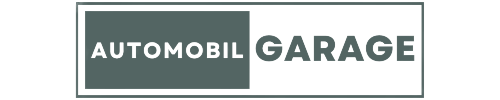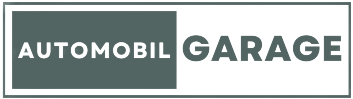Terrain Management System tailors your vehicle’s electronic systems for the kind of terrain you’re driving on.
However, terrain management systems issues sometimes develop and can be very frustrating. I’ve spent a reasonable amount of time trying to understand the terrain management system fault, and the information that I found online wasn’t accurate.
So I have done further research and come up with some quick fixes that work.
In this article, I’ll discuss possible faults that may arise and best-tested terrain management system fault fixes that work well.
What is Terrain Management System Fault?
Terrain Management System fault means there’s a fault with the controller or sensor of your vehicle. It makes your vehicle inoperable.
Generally, it occurs when you disconnect the battery or while cleaning the terrain management system. It can also happen when the terrain management system is dead.
5 Reasons for Terrain Management System Fault & Their Possible Solution
Some causes for terrain management system faults are easy to fix. For instance, the most common reason, voltage issues, requires a simple fix such as resetting or adjusting the battery. Searching for how to fix terrain management system faults? Keep reading:
1. Wrench Sign Turn On
A wrench sign on ford vehicles indicates that the computer has detected an error with your vehicle’s four-wheel drive or powertrain system. The computer will then regulate the vehicle’s power to prevent more damage to the powertrain components.
Solution
What should you do when the wrench sign light turns on?
- Turn on the emergency flashers
- Pull over your vehicle carefully and safely
- Turn off the radio, AC, and other dashboard electronics
- Disconnect the engine to turn it off
- Reconnect the engine back on
This should reset the vehicle, and you can resume your average speed; however, if it doesn’t reset, it’s best if a Ford technician checks it.
2. Pop up Warning

Ford vehicles have delicate car sensors that are connected to the terrain management system. These sensors easily break as they are subjected to wear and tear.
While there are different warning signs that can pop up on your dashboard, most of them are pretty easy to resolve.
The terrain management system pops up warning signs when the brake or throttle signals of the powertrain computer detect a problem. However, these warnings can sometimes be false.
Solution
Check the appropriate sensors to know if they’re faulty or broken. In this case, replace the sensors immediately.
To do this, use a scanning tool to recheck the error or warning codes.
3. False Warning
Sometimes, the car sensors may give false throttle signals which cause terrain management system issues.
Solution
If you receive a fault code indicating incorrect signals or no signals at all, replace the sensors, as the faulty sensors may damage other essential car parts.
4. Software Bug
Software glitches are common in Ford explorers with low mileage. A malfunctioning software system may cause faulty transmission failure and ultimate terrain management system problems.
Solution
Upgrade or Update to the latest versions of the terrain management system software.
5. Battery Or Voltage Issues
Terrain management system faults are often associated with disconnected batteries or dead systems. If your vehicle has voltage or battery issues, you’re more likely to receive this error.
Solution
- First, turn off the vehicle and remove the ignition key. Then, find and disconnect the negative battery cable.
- Secondly, insulate both the negative battery terminal and the negative battery clamp.
- Thirdly, use a jumper cable connecting from the positive side to the negative side. The jumper cable will be short-circuited and short-jumped to the electric circuit, sorting out any capacitors inside. Wait for a few minutes.
- Fourthly, starting from the positive side, pull off the jumper cable, then proceed to the negative side. Tighten the battery terminals.
- Finally, turn the terrain management system key on and start the vehicle when prompted. Drive for approximately 15 minutes with heavy weight on the foot pedals.
If you find the process challenging, and aren’t confident about fixing the terrain management system fault, consult a Ford professional.
Terrain Management System Issues: Quick Summary Table
| Issues | Solution |
|---|---|
| Wrench sign turn on | Disconnect and reconnect the vehicle’s battery |
| Pop up warning | Check appropriate sensors and warning codes and replace or repair them |
| False warning | Replace the sensors causing the false warning |
| Software bug | Upgrade to the latest versions of the terrain management system software |
| Battery or voltage issues | Disconnect and reconnect the vehicle’s battery |
To Wrap it Up
Terrain management system issues are common in ford explorer models. Most of the time, you can resolve these issues by yourself.
You just need to follow the guidelines mentioned in this article.
I truly hope this information will help you fix your terrain management systems issues.
Nevertheless, I recommend you seek consultation with a Ford professional before attempting any repairs or replacements.
FAQs
What Does Terrain Management System Mean?

The terrain management system is a sophisticated electronic system that automatically modifies your vehicle configuration for the type of terrain you’re driving on. It offers complete and all-inclusive control of all kinds of landscapes and weather.
What Are the Four Modes of the Terrain Management System?

The four driver-selectable terrain management system modes include:
Normal mode: This is for everyday driving and easygoing terrain. It offers convenience, excitement, and comfort.
Grass/gravel/snow mode: It’s used for providing stability in low traction locations.
Mud/ruts mode: This mode enhances your vehicle’s performance in rutted, muddy, or uneven terrains.
Sand mode. This mode offers comfortable steering and maintains your vehicle’s momentum.
Except for the normal mode, all the other three models can be used in both 4HI and 4LO modes.
How Do I Reset My Terrain Management System Fault?
Often, terrain management system faults are linked to battery or voltage issues. To fix the problems, follow these steps:
- First, click on the start button without stepping on the brake pedal.
- Secondly, flash the bright lights five times quickly and continuously.
- Thirdly, press the brake pedal firmly three times.
- Fourthly, the bright lights will flash three times then the check engine lights will flash five to six times.
- Finally, drive the vehicle for approximately 15 minutes to confirm that the terrain management system is working correctly.